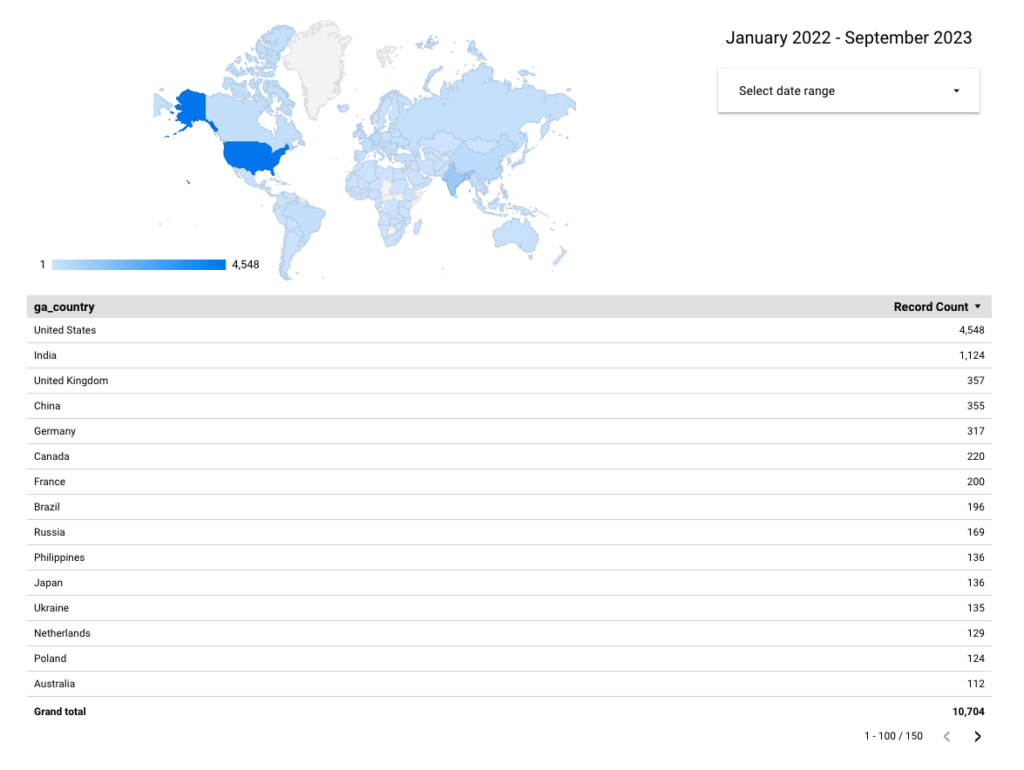On July 1, 2023 Google moved from their previous Universal Analytics system over to Google Analytics 4 which is now collecting and processing all GA data. If you didn’t previously setup a GA4 account, one was setup for you by Google and all data coming into your Universal Analytics tag is now sent to your GA4 property. Check out our previous post on migrating from UA to GA4 for more insights.
The second part of this process is that Google will be removing access to Universal Analytics properties and deleting data starting on July 1, 2024.
If you have a current Universal Analytics 360 contract, your timeline is different.
Companies that want to keep historical data from their Universal Analytics properties will have to figure out a way to export what can be a huge amount of data to a outside data storage container.
Depending on your own companies needs and budget, you could keep as much data as you require. Most companies will keep historical data for comparison purposes but others may need to keep it for regulatory reasons as well.
Data retention in GA4
It seems Google is moving to more of a pay-per-storage game where its Google Analytics property is concerned. Certain parts of GA4 will now only keep data for up to 14 months, with the default being only 2 months!? Check out the “Data Retention” section of your GA4 property admin to make sure this is set correctly. Google 360 properties can have longer data retention.
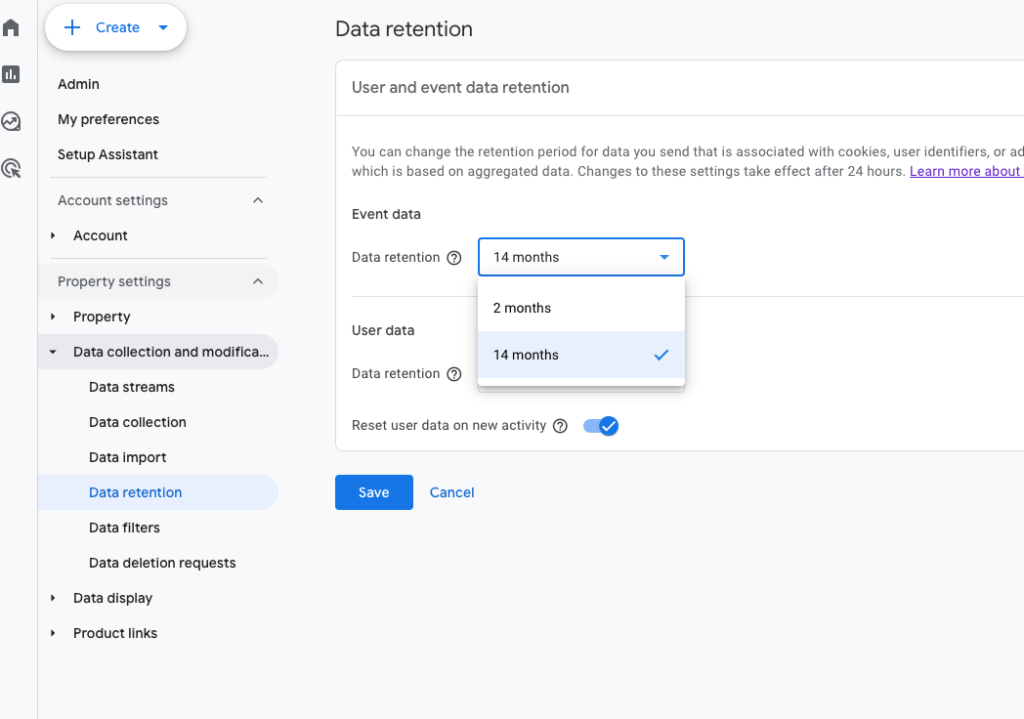
You might need to think about where your data is going to live long term, even if you don’t want to keep that much from Universal Analytics.
The good news is that going forward you can use a free BigQuery connector in GA4 to store your data in a separate container. Check the BigQuery product links in your GA4 admin to set this up.
BigQuery to the rescue
BigQuery is Google’s cloud data warehouse product. You can use BigQuery as a container to house current and previous data from either GA4 or Universal Analytics via any number of open-source, closed-source, or cloud based migration connectors.
Once you have a Google Cloud account setup and a dataSet configured in BigQuery you can use a connector to pull historical data from Google Analytics into tables that can be accessed by other visual data modeling tools.
Viewing data with a Looker dashboard
Looker, formerly DataStudio, is a data visualization product from Google that can help your take your data from inside GA4 or any number of outside data warehouse products and bring it together to create widgets, dashboards and reports to view and share with your company.
In this instance I am using a Looker dashboard to show the historical Universal Analytics location data that I have migrated to BigQuery. The map, date selector and table rows are fully interactive.